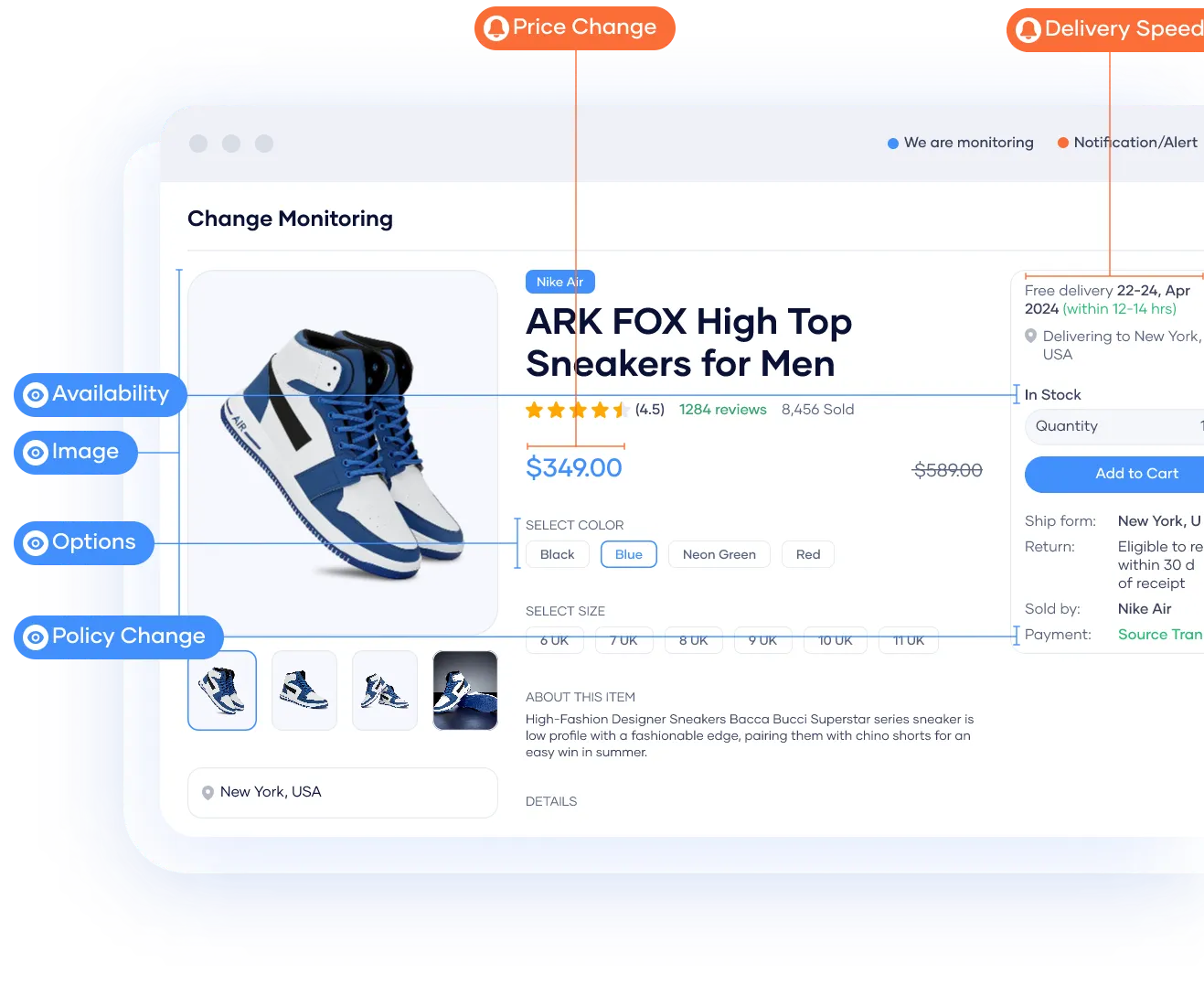Unmatched flexibility: customize your website tracking
Make the web work for you
FAQs
What does the website monitoring setup process look like?
Setting up the website monitoring pipeline is a breeze. We leverage a user-friendly Chrome extension as the tagging tool. Once installed, the extension requires minimal interaction – just use your browser as you normally would. Data tagging only needs to be done once for each relevant element, and you can then monitor it at your desired frequency.