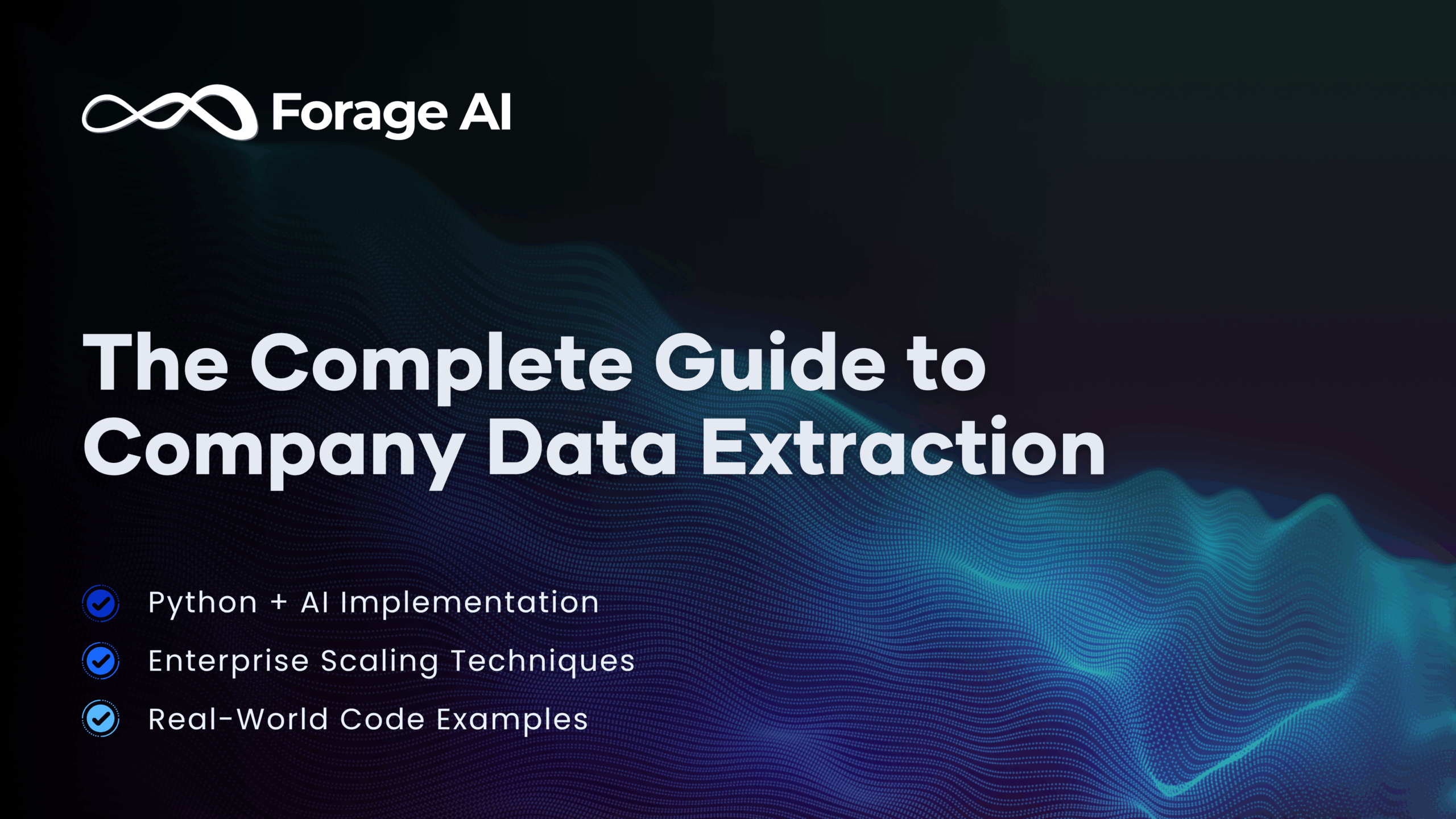Investment decisions, sales strategies, and market analyses all hinge on the same question: Which companies meet our target criteria? What do we know about their technology, funding, and growth? Who should we target first?
“Company data” is the structured information that answers these questions. Everything from a business’s industry classification and employee count to its funding history, technology stack, and executive team. It’s the intelligence layer that transforms “I wonder if…” into “Here’s what we know.”
But here’s the problem: 90% of this information sits unstructured across company websites, SEC filings, news articles, and social profiles. While advanced organizations are building systems to extract and analyze this data automatically, most teams are still doing it manually, copying and pasting information, or worse, not doing it at all. This guide shows you how to close that gap from building a Python-based web crawler to deploying enterprise-scale extraction systems that process millions of companies.
What’s inside:
- Business applications – How investment firms, sales teams, and consultants use company intelligence to make data-driven decisions faster.
- Extractable data types – The 50+ company data points available, from funding status to technology stacks.
- Python implementation – Code examples for crawlers, AI classification, and vector storage that you can use to start your project.
- Scaling challenges – Infrastructure, anti-bot detection, and data quality challenges at enterprise scale, and how to solve them.
Whether you’re a developer starting to build business data extraction systems, a technical leader evaluating approaches, or a data leader upgrading your company’s data extraction techniques, this guide has got it all! Read the basics and advanced techniques for extracting company data.
Why Company Data Extraction Matters for Business Intelligence
Company intelligence has become essential for organizations across multiple sectors. The organizations winning today use automated company data extraction to access company intelligence that their competitors can’t match. Here’s how it creates real competitive advantage:
- Investment Research: Private equity and venture capital firms can’t manually research every potential deal. Automated extraction lets you analyze industry classifications, technology stacks, and business models across thousands of companies. You’re not just faster – you see patterns that manual research misses entirely.
- Sales & Marketing Intelligence: The B2B teams winning today are the ones who understand their prospects before the first call. Company data extraction builds targeted lists, maps organizational structures, and enables personalization that actually resonates. Marketing ops teams enhance CRM records with structured company data, transforming segmentation, scoring, and campaign targeting. Generic outreach is dead.
- Market & Competitive Analysis: Strategy consultants and product teams use automated data extraction to map competitive landscapes, spot emerging trends before they’re obvious, and track industry consolidation as it happens. They monitor competitor websites for product launches, pricing changes, and strategic shifts in real-time. The firms that wait for reports are already six months behind.
- Due Diligence: Legal and compliance teams are automating company research during M&A, regulatory investigations, and risk assessments. When you’re working on tight deadlines with high stakes, manual research introduces too much risk and delay.
Now that we understand the wonders of company data, the next step is to dive deeper into exactly what data can be extracted from company websites.
What Business Insights Can You Extract from Company Websites?
Automated data extraction systems capture dozens of data points from corporate websites automatically. These systems use AI to classify companies and extract insights that basic scrapers can’t find.
Let’s examine the three categories of company data that drive business decisions – Core company attributes, finance and ops signals, and contacts.
Core Company Attributes
These fundamental attributes form the foundation of company intelligence:
- Industry Classification: Primary industry, sub-industries, and vertical markets mapped to standardized taxonomies like NAICS, SIC, or custom frameworks.
- Company Description: Business model, value proposition, and target customers extracted from company websites and documentation.
- Products & Services: Detailed product catalogs, service offerings, and solutions that companies provide to their customers.
- Geographic Presence: Headquarters location, office locations, and markets served, including regions without physical presence.
- Technology Stack: Programming languages, frameworks, and platforms used in development and operations across the organization.
Financial & Operational Signals
These indicators reveal business health and trajectory:
- Revenue Indicators: Company size signals from employee counts, customer counts, growth metrics, and publicly available pricing information.
- Funding Status: Investment rounds with amounts and dates, investor information including lead investors and participants, and valuation data from press releases and filings.
- Customer Base: Client logos and case studies demonstrating market position, testimonials and success stories with quantified results, and partnership announcements revealing ecosystem connections.
- Employee Count: Team size indicators from multiple sources, department headcount revealing organizational priorities, and growth rate calculations from hiring velocity.
Contact & Social Information
This data supports outreach, engagement, and relationship building:
- Contact Details: Corporate email addresses for different departments, phone numbers for sales and support inquiries, and office addresses with complete location information.
- Social Media Presence: Social media profiles with follower counts and engagement metrics showing actual platform activity. Advanced social media data extraction captures engagement patterns that show where companies invest attention—not just profile links.
- Executive Team: Leadership bios with career backgrounds, executive contact information when publicly available, and board member details for governance insights.
With these data points identified, let’s explore how to build a Python-based system that extracts company data automatically.
How to Build a Company Data Crawler with Python
Building an enterprise-grade company data extraction system requires more than just scraping HTML. You need asynchronous crawling that doesn’t choke on thousands of concurrent requests, AI-powered classification that actually understands business context, and vector-based semantic storage that lets you find patterns across millions of data points.
The code below is based on production systems that process thousands of websites. Try it out!
Step 1: Setting Up Your Environment
First, let’s get your Python environment configured with the dependencies you’ll actually need for serious crawling.
| import requests import asyncio import aiohttp from llm_client import LLMClient import chromadb from chromadb.utils import embedding_functions from bs4 import BeautifulSoup import html2text from urllib.parse import urlparse, urljoin import tiktoken import logging # Load environment variables import os from dotenv import load_dotenv load_dotenv() # Initialize AI client api_key = os.getenv(“API_KEY”) client = LLMClient(api_key=api_key) # Initialize vector database for storage chroma_client = chromadb.PersistentClient(path=”vector_db”) embedding_function = embedding_functions.EmbeddingFunction( api_key=api_key, model_name=”text-embedding-model” ) # Create or get collection try: collection = chroma_client.get_collection( name=”company_data”, embedding_function=embedding_function ) except: collection = chroma_client.create_collection( name=”company_data”, embedding_function=embedding_function ) |
Key Dependencies:
- requests/aiohttp: Your HTTP workhorses. requests for simple synchronous calls, aiohttp when you need real async performance.
- LLM Client: This is where the magic happens – your API client for content analysis and classification.
- ChromaDB: Vector database for semantic search. Once you start working with embeddings, you won’t go back to keyword search.
- BeautifulSoup: The classic HTML parser. Still the best for extracting links and navigating DOM structures.
- html2text: Converts HTML to clean markdown. Essential because LLMs work way better with clean text than raw HTML soup.
Step 2: Implementing Asynchronous Web Crawling
Here’s where most DIY crawlers fall apart. Synchronous crawling is fine for 10 sites. For 10,000 sites, you need async/await patterns that fetch multiple pages simultaneously without blocking.
| async def crawl_website_async(url: str): “””Asynchronously crawl a website using aiohttp.””” headers = { ‘User-Agent’: ‘Mozilla/5.0 (Windows NT 10.0; Win64; x64) AppleWebKit/537.36’, ‘Accept’: ‘text/html,application/xhtml+xml,application/xml;q=0.9,*/*;q=0.8’, ‘Accept-Language’: ‘en-US,en;q=0.5’, ‘Accept-Encoding’: ‘gzip, deflate’, ‘Connection’: ‘keep-alive’, } async with aiohttp.ClientSession() as session: try: async with session.get(url, headers=headers, timeout=30) as response: if response.status == 200: html_content = await response.text() text_content = html_to_text(html_content) # Extract links for deeper crawling regular_urls, social_urls = extract_urls_from_html( html_content, url ) return { “html”: html_content, “text”: text_content, “links”: regular_urls, “social_media”: social_urls } except Exception as e: print(f”Error crawling {url}: {str(e)}”) return None return None # For simple synchronous crawling def crawl_website_sync(url: str): “””Synchronously crawl a website using requests.””” headers = { ‘User-Agent’: ‘Mozilla/5.0 (Windows NT 10.0; Win64; x64) AppleWebKit/537.36’ } try: response = requests.get(url, headers=headers, timeout=30) if response.status_code == 200: html_content = response.text text_content = html_to_text(html_content) regular_urls, social_urls = extract_urls_from_html(html_content, url) return { “html”: html_content, “text”: text_content, “links”: regular_urls, “social_media”: social_urls } except Exception as e: print(f”Error: {str(e)}”) return None |
Performance optimization notes:
- Asynchronous crawling lets you process dozens or hundreds of pages concurrently. The speed difference is dramatic. What takes hours synchronously can finish in minutes asynchronously.
- Those custom headers matter more than you’d think. Sites absolutely check user agents, and generic Python requests get blocked fast. We’re mimicking real browser requests here.
- Intelligent retry logic (not shown in this snippet but critical in production) handles the failed requests that will inevitably happen. Networks fail. Servers timeout. Plan for it.
- Rate limiting keeps you from getting IP-banned. Aggressive crawling is a quick path to blacklists. Be smart about request pacing.
Step 3: Extracting and Processing Content
Once you’ve got HTML, you need to process it into clean, analyzable text while categorizing URLs for targeted crawling. This is less glamorous than the AI parts but just as critical.
| def html_to_text(html_content: str) -> str: “””Convert HTML to clean markdown text.””” h = html2text.HTML2Text() h.ignore_links = False h.ignore_images = True h.ignore_emphasis = False h.body_width = 0 text = h.handle(html_content) # Clean up excessive whitespace text = re.sub(r’\n\s*\n’, ‘\n\n’, text) text = re.sub(r’ +’, ‘ ‘, text) return text.strip() def categorize_urls(urls: List[str], base_domain: str) -> Dict[str, List[str]]: “””Categorize URLs by type for targeted crawling.””” categories = { ‘category_1’: [], ‘category_2’: [], ‘category_3’: [], ‘category_4’: [], ‘category_5’: [], ‘category_6’: [], ‘category_7’: [], ‘category_8’: [] } for url in urls: url_lower = url.lower() if any(keyword in url_lower for keyword in [‘Keyword list’]): categories[‘category_1’].append(url) elif any(keyword in url_lower for keyword in [‘Keyword list’]): categories[‘category_2’].append(url) elif any(keyword in url_lower for keyword in [‘Keyword list’]): categories[‘category_3’].append(url) elif any(keyword in url_lower for keyword in [‘Keyword list’]): categories[‘category_4’].append(url) elif any(keyword in url_lower for keyword in [‘Keyword list’]): categories[‘category_5’].append(url) elif any(keyword in url_lower for keyword in [‘Keyword list’]): categories[‘category_6’].append(url) elif any(keyword in url_lower for keyword in [‘Keyword list’]): categories[‘category_7’].append(url) elif any(keyword in url_lower for keyword in [‘Keyword list’]): categories[‘category_8’].append(url) return categories |
Content quality checks: Not all extracted content is worth analyzing. You need quality scoring to filter out the noise.
| def check_content_quality(text: str, url: str) -> Dict: “””Assess content quality using multiple signals.””” quality_metrics = { ‘word_count’: len(text.split()), ‘unique_words’: len(set(text.lower().split())), ‘has_company_indicators’: bool(re.search( r’\b(company|business|enterprise|corporation|inc|llc)\b’, text.lower() )), ‘tech_keyword_score’: sum([ text.lower().count(keyword) for keyword in [‘software’, ‘platform’, ‘technology’, ‘saas’, ‘api’] ]), ‘traditional_keyword_count’: sum([ text.lower().count(keyword) for keyword in [‘manufacturing’, ‘retail’, ‘services’, ‘healthcare’] ]) } # Quality threshold quality_metrics[‘is_high_quality’] = ( quality_metrics[‘word_count’] > 100 and quality_metrics[‘unique_words’] > 50 ) return quality_metrics |
This quality checker is surprisingly effective.
Low word counts often indicate you landed on a landing page with minimal content. Low unique word counts often indicate boilerplate or navigation elements. The keyword scoring helps distinguish tech companies from traditional businesses, which matters if you’re building industry-specific classifiers.
Step 4: AI-Powered Classification and Analysis
This is where things get interesting. Using LLMs to analyze content and classify companies into structured taxonomies is what separates modern extraction from old-school scraping.
| def analyze_content(combined_text: str) -> Dict: “””Use LLM to analyze company content and extract structured data.””” # Load taxonomy definitions taxonomies = load_taxonomies() # Build dynamic prompt with taxonomy options system_prompt = f”””<Your_Prompt> INDUSTRY TAXONOMY: {json.dumps(taxonomies[‘industries’], indent=2)} VERTICAL TAXONOMY: {json.dumps(taxonomies[‘verticals’], indent=2)} Return your analysis in JSON format with the following structure: {{ “company_name”: “string”, “industry”: {{ “primary_industry”: “string”, “sub_industry_1”: “string”, “sub_industry_2”: “string”, “confidence”: “high/medium/low” }}, “vertical”: {{ “primary_vertical”: “string”, “sub_vertical”: “string”, “confidence”: “high/medium/low” }}, “description”: “string (2-3 sentences)”, “products_services”: [“array of strings”], “target_customers”: “string”, “headquarters_location”: “string” }}””” # Call LLM API api_key = os.getenv(“API_KEY”) client = LLMClient(api_key=api_key) response = client.chat.completions.create( model=”llm-model-name”, messages=[ {“role”: “system”, “content”: system_prompt}, {“role”: “user”, “content”: combined_text[:12000]} # Token limit ], response_format={“type”: “json_object”}, temperature=0.1 ) result = response.choices[0].message.content # Track token usage token_count = { “input”: response.usage.prompt_tokens, “output”: response.usage.completion_tokens, “total”: response.usage.total_tokens } return { “analysis”: [result], “token_count”: token_count } |
Notice the low temperature (0.1) and JSON response format. You want deterministic, structured output here, not creative writing. The token limit of 12,000 balances a comprehensive analysis with API cost and response time.
Advanced classification with semantic matching:
For improved accuracy, especially with ambiguous companies, use vector embeddings to match descriptions against taxonomy definitions.
| def enhance_classification_with_matching(analysis: Dict, url: str) -> Dict: “””Use semantic similarity to improve classification accuracy.””” try: parsed = json.loads(analysis[‘analysis’][0]) company_description = parsed.get(‘description’, ”) if not company_description: return analysis # Generate embedding for company description api_key = os.getenv(“API_KEY”) client = LLMClient(api_key=api_key) company_embedding = client.embeddings.create( input=company_description, model=”text-embedding-model” ).data[0].embedding # Compare against vertical definitions vertical_scores = {} for vertical_name, vertical_data in TAXONOMIES[‘verticals’].items(): if vertical_data[‘definition’]: vertical_embedding = client.embeddings.create( input=vertical_data[‘definition’], model=”text-embedding-3-small” ).data[0].embedding # Calculate cosine similarity similarity = np.dot(company_embedding, vertical_embedding) vertical_scores[vertical_name] = similarity # Get best match best_vertical = max(vertical_scores.items(), key=lambda x: x[1]) # Add to analysis results analysis[‘vertical_matching’] = { ‘best_match’: best_vertical[0], ‘confidence_score’: float(best_vertical[1]), ‘all_scores’: {k: float(v) for k, v in vertical_scores.items()} } return analysis except Exception as e: logger.error(f”Semantic matching failed: {str(e)}”) return analysis |
Semantic matching dramatically improves classification for companies that don’t fit neatly into one category. Traditional keyword matching fails with companies using non-standard terminology. Embeddings capture meaning, not just words.
Step 5: Vector Storage for Semantic Search
All this extracted content needs to live somewhere useful. ChromaDB enables semantic search and retrieval across thousands or millions of company profiles. This is where your data becomes actually queryable in intelligent ways.
| async def store_in_chroma(text_content: str, metadata: Dict) -> int: “””Store content in ChromaDB with embeddings.””” # Generate unique ID doc_id = f”{metadata[‘url’]}_{metadata[‘timestamp’]}” # Chunk content if too large max_chunk_size = 8000 chunks = [ text_content[i:i+max_chunk_size] for i in range(0, len(text_content), max_chunk_size) ] tokens_used = 0 for idx, chunk in enumerate(chunks): collection.add( documents=[chunk], metadatas=[{**metadata, “chunk_index”: idx}], ids=[f”{doc_id}_chunk_{idx}”] ) # Track tokens for monitoring enc = tiktoken.get_encoding(“model”) tokens_used += len(enc.encode(chunk)) return tokens_used def query_similar_companies(query: str, n_results: int = 5) -> List[Dict]: “””Query ChromaDB for similar companies.””” results = collection.query( query_texts=[query], n_results=n_results ) return [ { “content”: doc, “metadata”: meta, “similarity_score”: distance } for doc, meta, distance in zip( results[‘documents’][0], results[‘metadatas’][0], results[‘distances’][0] ) ] |
Why vector storage matters:
- You can run semantic searches like “find companies similar to Salesforce but focused on healthcare” and get meaningful results. Traditional databases can’t do this – you’d need perfect keyword matches.
- Similar company recommendations become trivial. Feed it one company profile, get back the closest matches based on semantic similarity.
- Taxonomy-based clustering reveals market patterns you wouldn’t spot manually. Companies cluster by actual business characteristics, not just industry labels.
- Real-time updates work without re-crawling everything. Update embeddings incrementally as data changes.
Advanced Techniques for Enterprise-Scale Data Extraction
The basics above work for hundreds or thousands of companies. To hit enterprise scale – millions of companies, continuous updates, bulletproof reliability – you need more sophisticated approaches. Here are 4 advanced techniques that you can use to access company data at a large scale.
- Proxy Rotation and Anti-Detection
Websites don’t like being crawled at scale. Enterprise crawlers need proxy management that’s practically invisible.
| # Configure proxy settings PROXY_CONFIG = { “server”: “proxy.example.com:8080”, “username”: os.getenv(“PROXY_USERNAME”), “password”: os.getenv(“PROXY_PASSWORD”) } # Fallback to premium scraping API for blocked sites def crawl_with_premium_api(url: str) -> Dict: “””Use premium scraping service for difficult sites.””” payload = { “url”: url, “format”: “html” } response = requests.post( os.getenv(“SCRAPING_API_ENDPOINT”), headers={ “Authorization”: f”Bearer {os.getenv(‘SCRAPING_API_KEY’)}”, “Content-Type”: “application/json” }, json=payload ) if response.status_code == 200: return { “status”: “success”, “html”: response.text } return {“status”: “failed”} |
Premium scraping APIs like Massive Proxies, Geonode, Zyte, and Bright Data cost money but save enormous engineering time. They handle proxy rotation, CAPTCHA solving, and JavaScript rendering automatically. For difficult sites, they’re worth every penny.
- Social Media URL Filtering
Don’t waste the crawl budget on social media profiles. Focus on owned content where the real company information lives.
| social_media_domains = { ‘facebook’, ‘instagram’ } def is_social_media_url(url: str) -> bool: “””Check if URL is a social media platform.””” parsed = urlparse(url) domain = parsed.netloc.lower() return any( social in domain for social in social_media_domains ) |
Intelligent Crawl Prioritization
Not all pages are equally valuable. The system should categorize and prioritize URLs based on information density.
| # High-value pages for company intelligence target_categories = [ ‘category_1’, ‘category_2’, ‘category_3’, ‘category_7’, ‘category_4’ ] # Crawl priority order for category in target_categories: category_urls = categorized_urls.get(category, []) for url in category_urls[:3]: # Limit per category if not is_social_media_url(url): await crawl_and_process(url) |
About pages and product pages contain dense company information. Blog posts are lower priority unless you’re analyzing content strategy. Contact pages have structured data but low intelligence value. This prioritization saves significant crawl time and API costs.
Token Usage Tracking
API costs add up fast at scale. Monitor usage religiously to optimize extraction performance and catch runaway spending.
| def track_token_usage(analysis: Dict, embedding_tokens: int) -> Dict: “””Track token usage for monitoring and optimization.””” return { “llm_tokens”: analysis[‘token_count’][‘total’], “embedding_tokens”: embedding_tokens, “total_tokens”: analysis[‘token_count’][‘total’] + embedding_tokens } |
Scaling Company Data Extraction: Challenges & Enterprise Solutions
The code above demonstrates a functional approach to company data extraction, but here’s the reality check. Scaling to thousands or even millions of companies introduces operational challenges that most teams dramatically underestimate.
What works for extracting data from a hundred companies breaks down entirely when you’re processing business data at enterprise scale. This isn’t just about writing better code. It’s about infrastructure complexity, data quality, and ongoing operational burden that compounds over time.
Let’s examine some major challenges and how modern enterprise web data extraction services address them.
Challenge #1: Infrastructure Complexity
Managing asynchronous HTTP clients, proxy pools, and distributed workers requires real DevOps expertise when building company data extraction systems at scale.
The technical reality:
- Headless browser solutions (Selenium, Playwright, Puppeteer) are memory-intensive nightmares.
- Single Chrome instance consumes 500MB+ RAM – run 100 concurrent instances and you’re provisioning serious hardware.
- Crashes happen constantly – memory leaks, network timeouts, unexpected page structures.
- Kubernetes orchestration required for scaling beyond a single server.
You’re no longer just building a company data extraction pipeline. You’re managing production infrastructure.
How To Solve This:
Modern enterprise services provide production-grade infrastructure with 99.9% uptime SLAs, eliminating operational burden entirely. When you need to extract comprehensive intelligence on 10,000 companies overnight, data providers like Forage AI handle it automatically.
Challenge #2: Anti-Bot Detection & Proxy Management
Modern websites employ advanced bot detection that makes traditional web data extraction look like child’s play.
What you’re up against:
- TLS fingerprinting identifies your crawlers by SSL/TLS handshake patterns.
- Browser behavior analysis detects non-human mouse movements and timing.
- Adaptive CAPTCHA challenges that learn from your solving attempts.
- Sites fingerprint how your bot behaves – not just whether you’re a bot.
The infrastructure costs:
Quality residential proxies run $5-15 per GB. At scale, proxy costs alone can run into the thousands per month just to maintain reliable data extraction pipelines. Sites update their defenses constantly. What worked last month stops working today.
Aggressive crawling gets you IP banned faster than you’d think. Rotating through proxy pools and implementing intelligent delays both slow things down. You’re now managing state across a cluster just to keep your data extraction pipelines running.
Solution:
Enterprise data service providers maintain global proxy networks with automatic rotation and health monitoring. You get to focus your energy on analyzing the company data, not extracting it.
Challenge #3: Data Quality & Consistency
Not all company websites provide structured information. This makes consistent web data extraction incredibly difficult.
The reality: Extraction accuracy varies wildly. Well-designed SaaS companies? Easy to extract clean data. Companies with legacy websites and PDF catalogs? Nearly impossible to maintain quality.
Missing or outdated information requires intelligent fallback strategies. Does the absence of a funding page mean they’re bootstrapped or just don’t publicize funding? Classification becomes subjective with multi-vertical companies operating across different sectors.
Low-quality data is worse than no data.
When you’re building prospect lists or making investment decisions, garbage data corrupts your entire analysis. Manual validation doesn’t scale. Fully automated approaches miss nuanced cases requiring human judgment.
How To Solve This:
Expert web data providers like Forage AI combine multiple LLMs, semantic matching, and human validation to handle edge cases that single-model approaches miss entirely.
Challenge #4: AI Classification at Scale
Using LLMs for company data extraction and classification introduces its own complexity.
- Single LLM approaches miss nuanced classifications, especially with non-standard terminology.
- Ambiguous multi-vertical businesses don’t fit neatly into standard taxonomies.
- Token costs add up dramatically fast – thousands of dollars spent daily processing companies for company intelligence.
- Model drift and taxonomy evolution mean that accuracy degrades over time without continuous updates.
The context problem:
Traditional scraping extracts text. Modern data extraction requires understanding business context. You need systems that distinguish between a company that sells software and one that uses software. Systems that infer business models from implicit signals rather than explicit statements.
How To Solve This:
Technologies like agentic AI can be used to analyze company data, going far beyond simple extraction.
- Agentic AI determines optimal crawl paths and identifies high-value pages automatically.
- Multi-step reasoning synthesizes information across multiple pages and sources.
- Self-healing systems try alternative approaches when extraction fails, learning from failures.
- RAG-powered contextual understanding enables accurate classification with ambiguous data.
Forage AI indexes companies across multiple vector spaces—industry taxonomies, technology stacks, geographic signals—enabling complex queries like “SaaS companies in healthcare with Series A funding” to return accurate company intelligence in milliseconds.
Conclusion: The Reality of Enterprise-Scale Extraction
These operational challenges explain why many organizations choose enterprise services over building DIY web data extraction infrastructure themselves.
What starts as a straightforward project becomes a complex operation requiring:
- Continuous engineering maintenance and updates.
- DevOps expertise for infrastructure management.
- Legal reviews for compliance and terms of service.
- 24/7 operational monitoring to catch issues before they cascade.
The engineering time, ongoing maintenance, and infrastructure costs often exceed platform fees by an order of magnitude. Factor in the opportunity cost of not focusing on your core business, and the calculation becomes clearer. Most teams underestimate these costs by 3-5x.
Unless company data extraction is your core business, specialized services like Forage AI typically deliver better results at lower total cost. You get production-grade company intelligence on 8M+ companies with sub-second response times and 99%+ accuracy—without managing crawlers, proxies, or classification models.
The competitive advantage isn’t in building extraction infrastructure. It’s in what you do with accurate company data.
Learn more about Forage AI’s web data extraction services.